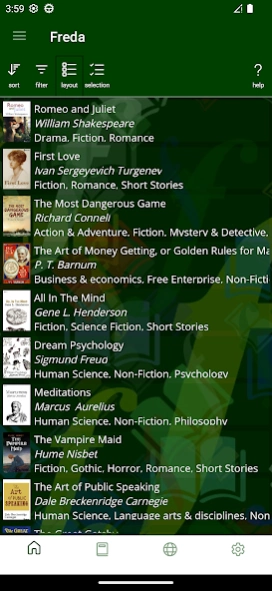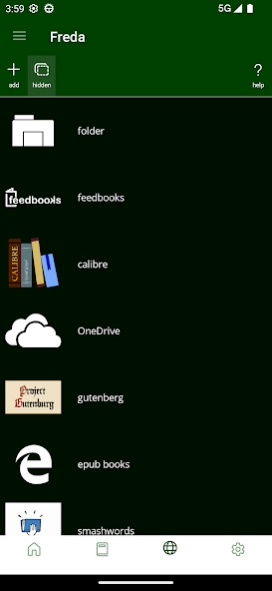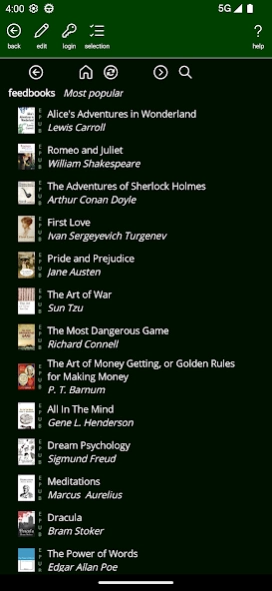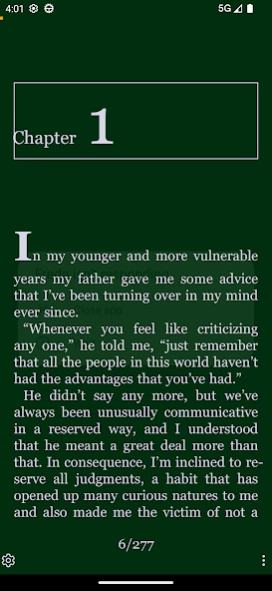Freda 5.2.0
Continue to app
Free Version
Publisher Description
Freda - Freda epub ebook reader from Turnipsoft
Freda is a free program for reading electronic books (ebooks) on Windows. Read over 50,000 public domain classic books, free of charge, from Feedbooks, Gutenberg and other on-line catalogs. Or read your own (DRM-free) books in the supported formats: EPUB, MOBI, FB2, HTML and TXT.
The program offers customisable controls, fonts and colours, plus annotations and bookmarks, and the ability to look up dictionary definitions and translations, and (new feature) text-to-speech reading. Freda understands EPUB formatting information (bold/italic text, margins and alignment) and can display images and diagrams in books.
Freda can get books from on-line catalogs like Feedbooks, Smashwords and the Gutenberg Project. Or if you have an existing book collection, you can use OneDrive, DropBox or Calibre to share it with your phone. Freda can also download books from any website and from email attachments.
You can download books and keep them on your phone, so you can carry on reading when you don't have network connectivity.
Freda is a free, advertising-supported app, displaying advertising at the bottom of its main page. If you don't want to see advertising, there is an in-app purchase option to remove it.
The manual is at http://www.turnipsoft.co.uk/freda .
About Freda
Freda is a free app for Android published in the Reference Tools list of apps, part of Education.
The company that develops Freda is Turnipsoft. The latest version released by its developer is 5.2.0.
To install Freda on your Android device, just click the green Continue To App button above to start the installation process. The app is listed on our website since 2024-03-08 and was downloaded 1 times. We have already checked if the download link is safe, however for your own protection we recommend that you scan the downloaded app with your antivirus. Your antivirus may detect the Freda as malware as malware if the download link to freda.freda is broken.
How to install Freda on your Android device:
- Click on the Continue To App button on our website. This will redirect you to Google Play.
- Once the Freda is shown in the Google Play listing of your Android device, you can start its download and installation. Tap on the Install button located below the search bar and to the right of the app icon.
- A pop-up window with the permissions required by Freda will be shown. Click on Accept to continue the process.
- Freda will be downloaded onto your device, displaying a progress. Once the download completes, the installation will start and you'll get a notification after the installation is finished.